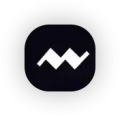A polished AI music mix begins with clear, separated audio components—commonly called AI music stems—that empower producers to sculpt professional-sounding tracks in any Digital Audio Workstation (DAW). Musicians often struggle when AI-generated stems lack the organization and fidelity needed for precise mixing, leading to cluttered sessions and uneven balances. This guide delivers an end-to-end workflow for importing AI music stems, applying core mixing techniques, and mastering your final track. You’ll explore what stems are, how to integrate them into top DAWs, mixing best practices, mastering chains, troubleshooting common issues, and resources to sharpen your skills. Along the way, discover how Mureka’s AI Instrumental Generator and AI Music Editor streamline stem creation and pre-export refinement, setting the stage for seamless DAW production and polished masters.
What Are AI Music Stems and Why Are They Essential for Mixing?
AI music stems are individual audio components—such as vocals, drums, bass, and synths—extracted via artificial intelligence to enable precise editing and mixing. By isolating each element, producers gain full control over levels, effects, and panning without interference from overlapping frequencies. Clean stems improve clarity, facilitate targeted processing, and accelerate mixing workflows. Separating stems also allows dynamic automation and nuanced creative choices that transform raw AI outputs into coherent, well-balanced mixes.
What Defines AI-Generated Music Stems?
AI-generated music stems consist of discrete channels of instrumentation or vocals derived from full mixes or generated from scratch using neural networks. These stems typically include harmonic, rhythmic, and melodic elements that have been demixed through machine learning algorithms.
Definition + Mechanism + Benefit: AI demixing models identify spectral patterns to split composite audio into constituent parts, delivering stems that retain sonic integrity and align with musical structure for straightforward processing. For example, an AI-extracted drum stem preserves transient detail, enabling crisp compression and precise transient shaping.
How Does Stem Separation Improve Your Mixing Workflow?

Stem separation reduces decision complexity by presenting discrete tracks, streamlining level balancing and frequency sculpting.
- It accelerates mix setup by providing ready-to-process channels.
- It minimizes conflicts between instruments through dedicated EQ and sidechain routing.
- It enhances creative flexibility with isolated audio for effects layering.
By isolating vocals and instruments, engineers avoid masking and achieve greater punch in drums and clarity in vocals, fostering a workflow that scales from initial balance to detailed automation and finishing touches.
Why Use AI Music Platforms Like Mureka for Stem Creation?
Mureka’s AI Instrumental Generator and AI Music Editor provide a seamless interface for generating and refining stems without manual demixing.
- AI Instrumental Generator produces multi-instrument arrangements that export as separate stems.
- AI Music Editor offers spectral editing, crossfade adjustments, and noise reduction to clean artifacts before export.
These tools empower creators to start mixing with polished, well-organized stems, reducing cleanup time in the DAW and ensuring stems are ready for professional processing.
How Do You Import AI Music Stems into Your Digital Audio Workstation (DAW)?
Importing AI stems begins with choosing the right DAW and preparing a session template optimized for multitrack mixing. Many engineers create color-coded track layouts and bus assignments before importing to maintain organization. A solid session foundation accelerates subsequent mixing stages while preserving audio quality.
Which DAWs Are Best for AI Stem Integration?
Different DAWs offer unique strengths for handling AI stems:
| DAW | Strength | Why It Works Well |
|---|---|---|
| Ableton Live | Session View for live arrangement | Instantly experiments with stem clips |
| Logic Pro | Smart Tempo for varied stem timing | Automatically matches tempo across stems |
| FL Studio | Channel Rack routing | Simplifies grouping drum stems into patterns |
| Pro Tools | Advanced bussing and I/O | Industry-standard mixing environment |
Each DAW facilitates rapid stem import and routing, enabling consistent gain staging and effect sends that lead directly into mix processing.
What File Formats Are Compatible with AI Stems?
Most DAWs accept WAV, AIFF, FLAC, and high-quality MP3 formats for stems.
- WAV and AIFF offer lossless fidelity and wide compatibility.
- FLAC reduces storage footprint without quality loss.
- High-bit-depth stems (24-bit or 32-bit float) maintain headroom during processing.
Choosing a lossless format preserves transient detail and frequency response, crucial for transparent EQ and limiting before mastering.
How to Organize AI Stems Efficiently in Your DAW Session?

Efficient organization involves naming conventions, color coding, and bus grouping:
- Name tracks by stem type (e.g., “Lead Vox,” “Kick Drum”) for instant identification.
- Assign colors to instrument families to locate channels visually.
- Route related stems to group busses (e.g., drum bus, vocal bus) for unified processing.
Clear organization sets the stage for balanced level adjustments, intuitive automation lanes, and streamlined mix revisions without searching through dozens of undifferentiated channels.
What Are the Best Practices for Mixing AI-Generated Music Stems?
Mixing AI stems combines traditional engineering principles with adjustments tailored to AI-sourced audio characteristics, such as transient shaping and spectral cleanup after separation. A structured approach ensures that stems integrate cohesively while preserving creative energy.
How to Balance Levels and Panning for AI Stems?
Level balancing involves establishing a reference volume for each stem, then refining with panning:
- Begin by soloing each stem and setting rough volumes to achieve a 0 dBFS peak headroom on a master bus.
- Use pan positions to create stereo width, placing primary elements centrally and supporting elements in the sides.
- Adjust fader levels in context, listening for masking or imbalance, then refine with automation to enhance dynamic interest.
Balancing and panning early builds a clear stereo image and separation that supports subsequent EQ and effects.
Which EQ and Compression Techniques Work Best on AI Stems?
Transparent equalization and targeted compression yield polished stems:
- Apply subtractive EQ to remove resonant frequencies—e.g., cut 200–400 Hz muddiness on guitar stems.
- Use gentle broadband compression (2:1 ratio) to tame peaks while preserving dynamics.
- Implement sidechain compression sparingly—for instance, duck bass against kick stems—to maintain rhythmic clarity.
Tailored EQ and compression ensure that each stem occupies its ideal frequency and dynamic space within a balanced mix.
How to Use Effects Creatively with AI Music Stems?
Creative effects transform sterile stems into vibrant musical elements:
- Add plate or hall reverb on vocals for depth without cluttering low-end.
- Employ tempo-synced delay on lead instruments to create rhythmic echoes.
- Use modulation effects—chorus, flanger—on pads or guitars to enhance movement and stereo interest.
Combining core mixing with creative effects reinforces the musical context of AI stems while preserving technical clarity.
How Can You Master AI Music Tracks Professionally?
Mastering AI mixes requires a transparent chain that respects the mix’s dynamics and tonal balance, ensuring consistent playback across devices and streaming platforms.
What Is the Ideal Mastering Chain for AI Music?
A typical mastering chain balances tonal shaping and dynamic control:
| Processor | Purpose | Parameter Focus |
|---|---|---|
| Linear EQ | Tonal balance correction | Low-cut at 30 Hz, gentle shelving |
| Multiband Compressor | Dynamic range control | Target midrange to tame resonances |
| Stereo Imaging | Width enhancement | Subtle widening above 5 kHz |
| Limiter | Loudness maximization | Ceiling at –0.1 dB, transparent gain |
This chain sculpts overall tonality, aligns dynamics, and boosts perceived loudness without sacrificing musicality or introducing distortion.
How to Optimize Loudness and Dynamics for AI Tracks?
Optimizing AI tracks for loudness involves meeting platform standards while preserving dynamic expression:
- Reference LUFS targets (e.g., –14 LUFS for streaming, –9 LUFS for video).
- Use RMS metering to gauge average energy and adjust input gain accordingly.
- Apply gentle volume automation on peaks before limiting to avoid excessive gain reduction.
This approach yields competitive loudness while ensuring clarity and dynamic nuance across playback systems.
Which Tools Help Finalize AI Music Masters?

A range of plugins and software streamline mastering:
- Ozone for integrated EQ, multiband compression, and limiting modules.
- FabFilter Pro-L for transparent limiting and metering.
- iZotope Insight for detailed loudness, phase, and spectrum analysis.
These tools provide visual feedback and precise control, empowering engineers to finalize AI-sourced mixes with confidence.
How Does Mureka’s AI Music Platform Enhance Your Mixing and Mastering Workflow?
Mureka bridges AI generation and DAW production by offering dedicated stem creation and pre-mix refinement tools that deliver high-quality audio ready for mixing and mastering.
How to Generate AI Instrumentals Using Mureka’s AI Instrumental Generator?
With Mureka’s AI Instrumental Generator, creators input style parameters—genre, tempo, instrumentation—and receive separate stem files upon export. Machine learning models analyze these inputs to compose cohesive arrangements, outputting WAV stems for each instrument. This process reduces the need for manual programming and ensures stems align with your creative vision from the outset.
How to Refine AI Stems with Mureka’s AI Music Editor Before Export?
After generation, the AI Music Editor lets users apply spectral denoising, adjust crossfades between loop points, and fine-tune timbre via built-in modulators. Real-time preview ensures that artifacts are removed and transient clarity is preserved. These refinements deliver stems that require minimal cleanup in the DAW, streamlining the mixing process.
What Are the Advantages of Using Mureka for AI Music Production?
Mureka offers several benefits for AI stem workflows:
- End-to-end generation and editing without additional software.
- Intuitive controls that demystify complex AI processes.
- Instant export of well-labeled stems for any DAW.
By simplifying stem creation and pre-mix editing, Mureka empowers musicians to focus on creative mixing and mastering rather than technical demixing challenges.
What Are Common Challenges When Mixing and Mastering AI Music Stems?
While AI stems accelerate production, they can introduce artifacts, phase issues, and unnatural dynamics that require specialized treatment.
How to Handle Artifacts and Noise in AI-Generated Audio?
Artifact removal often involves spectral repair tools and noise gates:
- Use spectral de-noising to attenuate unwanted hiss or digital artifacts.
- Apply transient shapers to restore punch lost during separation.
- Employ notch filters to target metallic resonances without affecting tonal balance.
These techniques clear imperfections while retaining the musical character of AI stems.
How to Maintain Musicality While Mixing AI Tracks?
Preserving groove and emotion demands balancing technical precision with creative feel:
- Reference genre-specific tonal curves and dynamic profiles.
- Use automation to highlight expressive performance nuances.
- Choose effect settings that reinforce the track’s atmosphere rather than sterilize it.
Maintaining musical context ensures that AI stems support artistic intent as much as technical standards.
What Are Best Practices for Workflow Efficiency with AI Stems?
Efficiency strategies include template use and batch processing:
- Create DAW templates with pre-routed stem channels, busses, and basic inserts.
- Use folder tracks or VCA groups to adjust multiple stems simultaneously.
- Label and export stems with consistent naming conventions to avoid confusion across sessions.
These practices reduce setup time and enable focus on mixing depth rather than session logistics.
Where Can You Find Additional Resources and Tutorials for AI Music Mixing?
Expanding your skill set through targeted learning materials and communities accelerates mastery of AI stem workflows.
What Are the Top Online Tutorials for AI Music Mixing and Mastering?
Several platforms offer specialized tutorials:
- Video courses that demonstrate AI stem integration in popular DAWs.
- Blog posts detailing adaptive EQ and compression techniques for AI audio.
- Interactive webinars covering AI demixing algorithms and best practices.
These resources break down complex workflows into actionable steps, supporting faster skill acquisition.
How to Use FAQs and Glossaries to Understand AI Music Terms?
Dedicated glossaries define terms such as demixing, spectral editing, and LUFS, ensuring clear communication. Reviewing FAQ sections built into platforms helps clarify feature functions—e.g., how neural network models separate stems—so users can leverage AI tools confidently.
How to Connect with Communities Focused on AI Music Production?
Online forums, social media groups, and specialized Discord servers offer peer feedback and collaboration opportunities. Engaging with these communities provides insights into emerging AI plugins, troubleshooting tips, and shared project stems that inspire creative exploration.
Merging AI music stems with DAW expertise unlocks new creative possibilities, delivering mixes and masters that stand alongside traditional productions. By combining structured workflows, targeted processing, and specialized AI tooling—such as Mureka’s Instrumental Generator and Music Editor—producers can achieve professional results faster and with greater flexibility. Embrace these techniques to elevate AI-generated music from raw stems to polished tracks ready for release and audience impact.