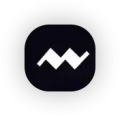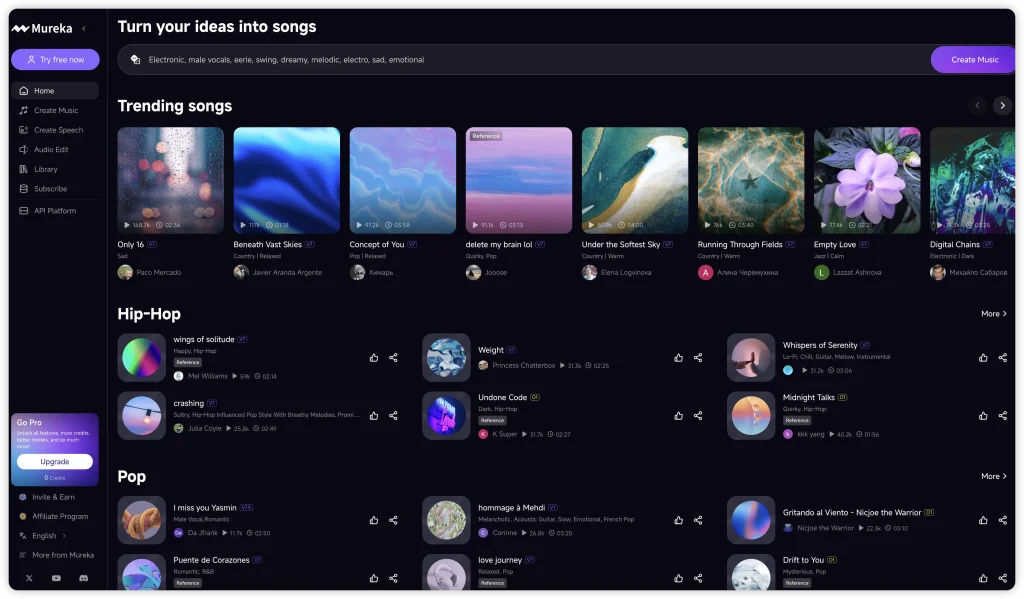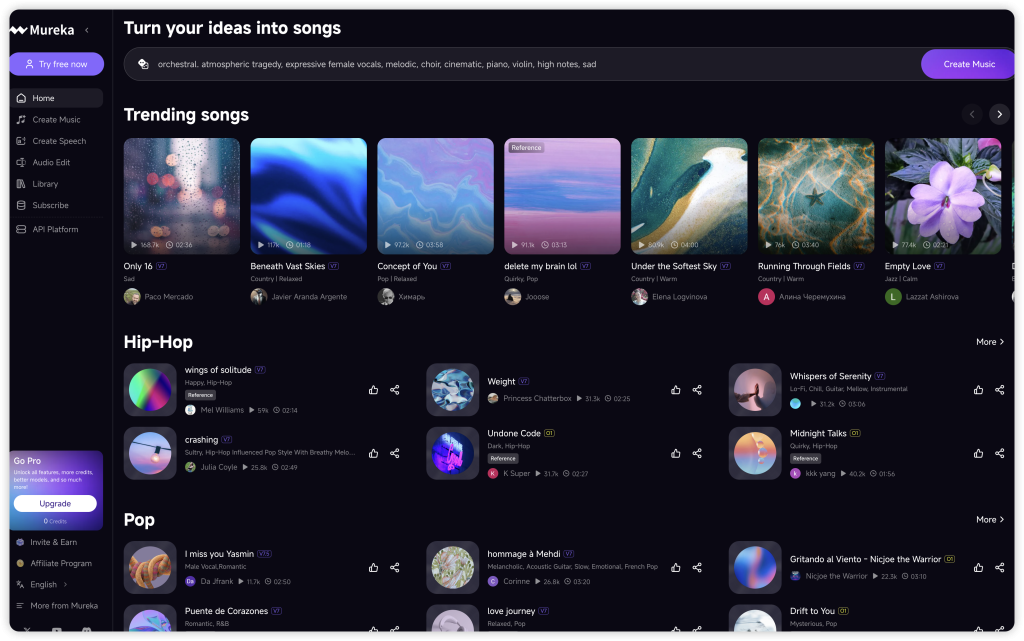
我們正在經歷一場創意革命。音樂製作曾經僅限於擁有昂貴設備和多年訓練的錄音室,現在只要有想法和網路連線,任何人都可以進行音樂製作。Mureka AI 是這一轉變的先驅,這個平台能在幾分鐘內將文字轉化成精緻的原創音樂。無論您是急於尋找完美背景音樂的內容創作人、探索新音樂領域的音樂家,或是只是好奇 AI 可以如何處理幾個輸入的文字,Mureka AI 都能提供令人信服的答案。在本指南中,我們會帶您瞭解您需要知道的一切,包括它是什麼、如何運作、它的出眾之處,以及它是否適合您的創意工作流程。.
什麼是 Mureka AI?
Mureka AI 是一個人工智能驅動的音樂生成平台,旨在將文字提示、歌詞和風格參考轉化為完整、可製作的音樂曲目。Mureka AI 採用在龐大音樂資料集上訓練的深度學習模型開發,讓使用者不需要傳統作曲技巧或昂貴的軟體,就能創作原創歌曲。.
與基本的 MIDI 產生器或預設迴圈程式庫不同,Mureka AI 可以產生完全實現的作品、旋律、和聲、編曲,甚至人聲。您只需輸入您想要的東西 (一種情緒、一種風格、一些歌詞),平台就會輸出聽起來像是由人類製作人精心製作的音軌。它也不只是業餘玩家的玩具。它的品質和彈性讓專業內容創造者、獨立音樂家、電影製作人和需要快速自訂音樂的行銷人員都能使用。.
Mureka 的與眾不同之處在於它著重於控制和客製化。您不只是按下一個按鈕,就可以期待最好的效果。這個平台提供工具讓您微調聲樂風格、參考現有歌曲的風格方向、分離個別樂器音軌,以及調整最終輸出。它既是創作夥伴,也是製作助理,其設計能配合實際工作流程,因為時間和預算都很重要。.
Mureka AI 如何運作
Mureka AI 的核心是使用先進的生成模型,將其視為在數百萬個音樂樣本、音訊模式和聲樂表演中訓練出來的神經網路。這些模型會學習不同類型音樂的結構、節奏、和聲以及風格上的細微差異,然後運用這些知識來根據您的輸入產生新的樂曲。.
以下是簡化的流程:
您可以從提供文字提示或歌詞開始。這可以簡單到「有關夏天的歡快獨立流行歌曲」,也可以詳細到全套的歌詞和副歌。AI 會詮釋您的輸入,分析情緒、節奏和主題方向。.
接下來,模型 產生音樂 編曲。它會編寫旋律、選擇樂器、建立和弦進行,並構成歌曲的結構(前奏、詩句、副歌、橋樑、結尾)。如果您提供了歌詞,它會將歌詞對應到旋律和節奏中,確保音節與節拍自然一致。.
如果您想要人聲,Mureka 可以使用 AI 語音模型合成人聲。您可以從預設的聲音風格中選擇,甚至可以複製聲音(稍後詳細說明)。AI 會處理音準、音色、颤音和分句,讓人聲聽起來更有表現力且更像人聲。.
最後,您可以完善輸出。調整部分、重新產生你不滿意的部分,或使用風格參考來引導 AI 趨向特定的聲音。滿意之後,輸出音軌,可以是完整的混音,也可以是獨立的主幹,以便在 DAW 中進一步編輯。.
神奇之處在於這些步驟如何天衣無縫地連結在一起。您不需要瞭解音樂理論或音訊工程。AI 會處理繁重的技術工作,而您則專注於創意願景。.
Mureka AI 音樂產生器的主要功能
詞曲創作
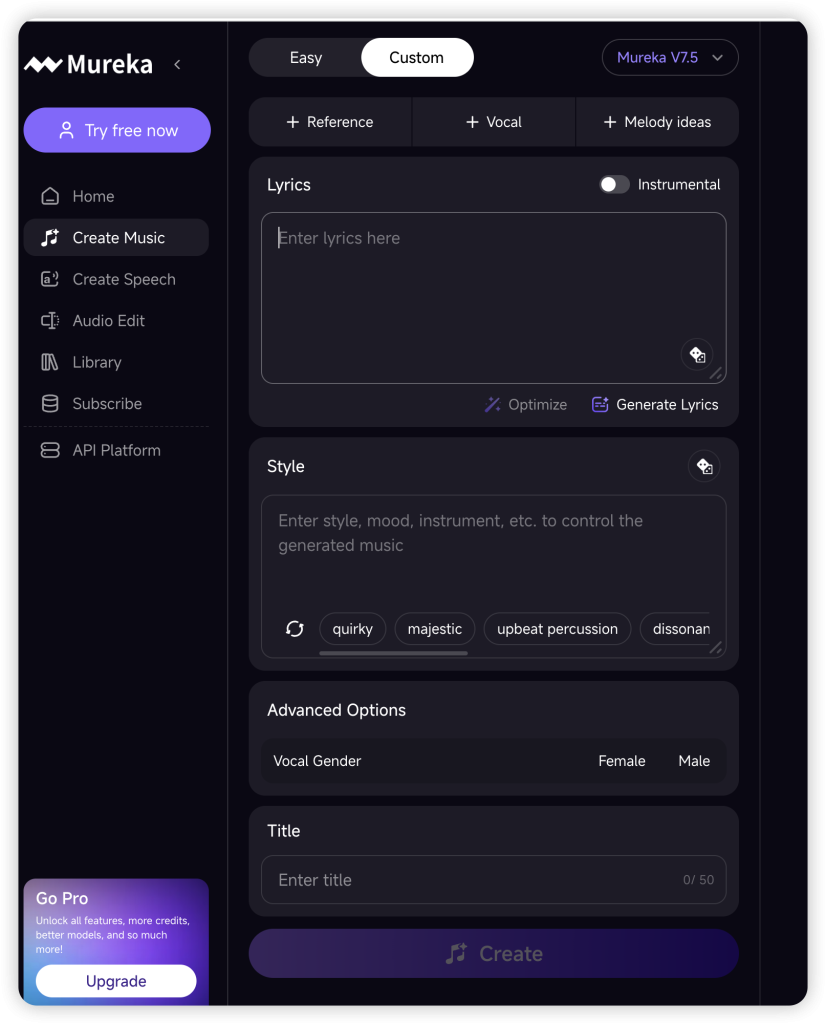
Mureka 的特色之一,就是能將寫好的歌詞轉換成完整的歌曲,包括旋律、和聲與編曲。Mureka 的 AI 能夠理解詞句、節奏,以及歌詞應該如何與音樂搭配。.
這對於有歌詞但很難作曲的作曲家,或是需要特定訊息的客製音軌的內容創作者來說,是非常有用的。您可以輸入任何東西,從幾句歌詞到完整的歌曲結構,剩下的就交給 Mureka 處理。如果第一個結果不太合適,您可以調整提示或重新生成部分,直到感覺正確為止。.
AI 語音自訂與複製
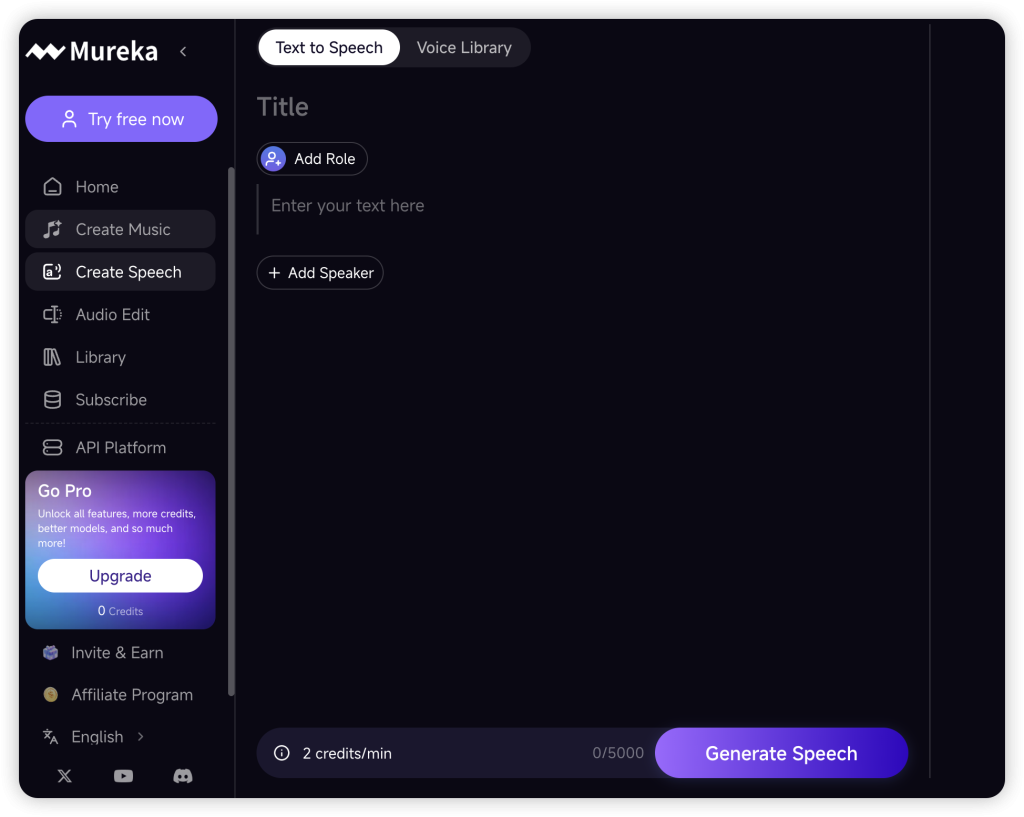
Mureka 可讓您控制人聲的表現,而這種方式過去需要錄音室和有天份的歌手。您可以選擇一系列 AI 產生的人聲風格、男聲、女聲、不同音色、情感音調,平台會合成符合您歌曲的人聲。.
更令人印象深刻的是語音克隆功能。上傳一個聲音樣本 (您自己、合作者或免版稅的錄音),Mureka 就能訓練一個模型來複製該聲音風格。這為在不同專案中創造一致的聲音品牌,或為想要嘗試不同聲音角色的藝術家提供了可能性,而無需僱用臨時歌手。.
當然,這種權力也會帶來道德上的考量。Mureka 包括防止濫用的保障措施,語音克隆需要同意和驗證。但若以負責任的態度使用,對獨立音樂人和創作者而言,這將會改變遊戲規則。.
風格參考和音樂控制
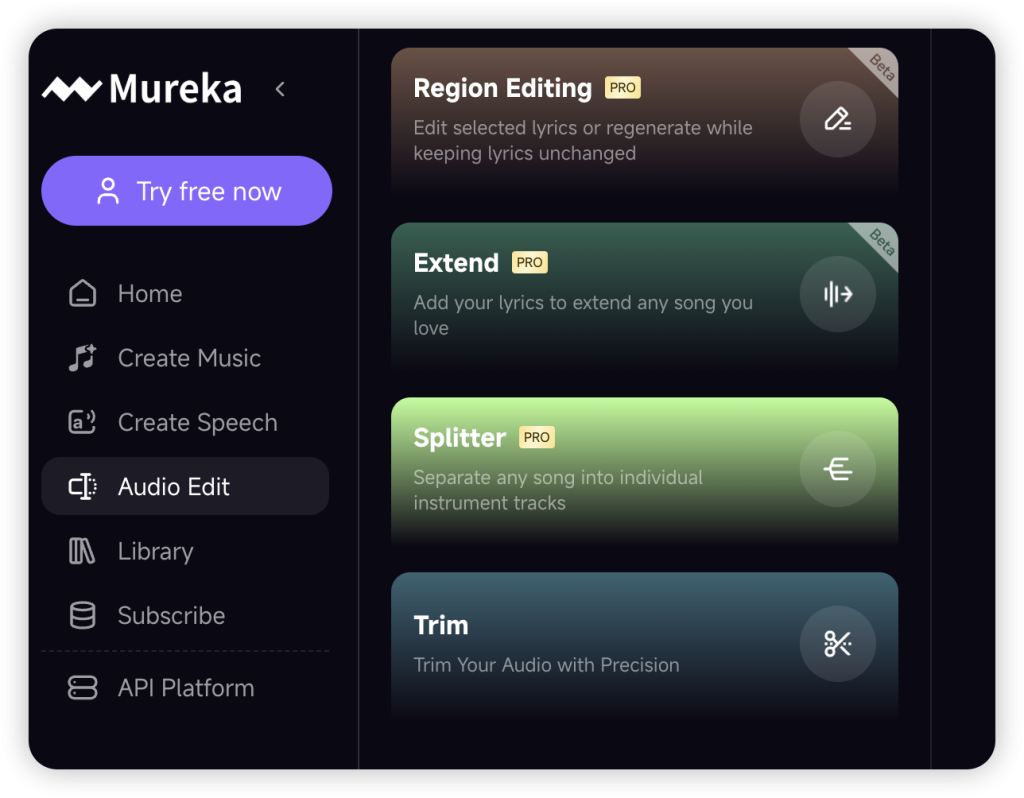
想要您的曲目聽起來像特定類型、藝術家或歌曲嗎?Mureka 的風格參考功能可讓您上傳或連結到範例曲目,而 AI 會分析其特點、節奏、配器、情緒、製作風格,並將這些元素套用到您的新作品中。.
這並不表示您在抄襲他人的作品。把它當成是給 AI 一個創作方向,就像告訴製作人:「我想要 2000 年早期獨立搖滾的風格」或「讓它聽起來像低保真嘻哈節拍」。結果是原創的,但有您提供的參考資料。.
您還可以對音樂參數進行細粒控制:調整節奏、音調、能量等級和樂器。這種程度的靈活性意味著您不會被單一的輸出所困擾,您可以反覆練習,直到音軌符合您的願景。.
多軌分離與輸出
對於想要深入挖掘的創作者,Mureka 提供多音軌 (stem) 分離功能。生成一首歌曲後,您可以將個別元素、人聲、鼓聲、低音、旋律、合成器輸出為獨立的音訊檔案。.
這對於想要使用 AI 所產生的音樂作為進一步製作的起點的人來說是非常重要的。也許你喜歡鼓聲和低音線,但想換掉旋律,或是想在 AI 的編曲上加入自己的現場吉他彈奏。有了獨立音軌的存取權,這一切都變得輕而易舉。.
它對混音和母帶處理也很有用。您可以將主幹匯入您所選擇的 DAW (Ableton、Logic、FL Studio 等),然後在個別元素上套用效果、平衡等級或調整 EQ,以獲得更完美的成品。.
多語言音樂世代
Mureka 並不限於英語。該平台支援多國語言的音樂製作,讓世界各地的創作者都能使用,並能製作特定區域的內容。.
無論您要創作的是西班牙文流行歌曲、國語民謠或法文獨立音樂,Mureka 都能處理語言上的細微差異,並產生在目標語言中聽起來自然的人聲。這項功能對於全球品牌、國際內容創作者,以及希望接觸不同觀眾的藝術家而言,尤其有價值。.
如何使用 Mureka AI:逐步指南
即使您從未接觸過音樂製作工具,開始使用 Mureka AI 也很簡單。以下是我們的操作流程:
步驟 1:註冊並存取平台
按此處註冊或使用 Google 帳戶登入
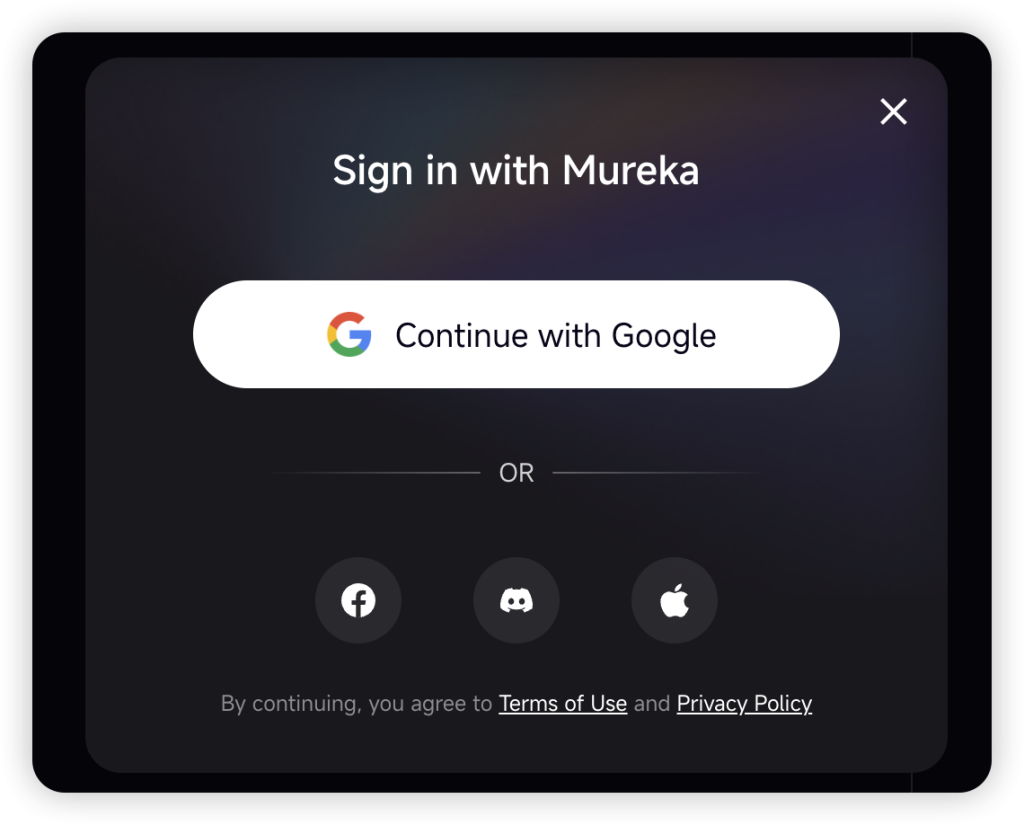
前往 Mureka AI 網站並建立帳戶。大多數平台都提供免費的層級或試用版,讓您可以先試水,然後再承諾付費方案。.
步驟 2:選擇您的創建方法
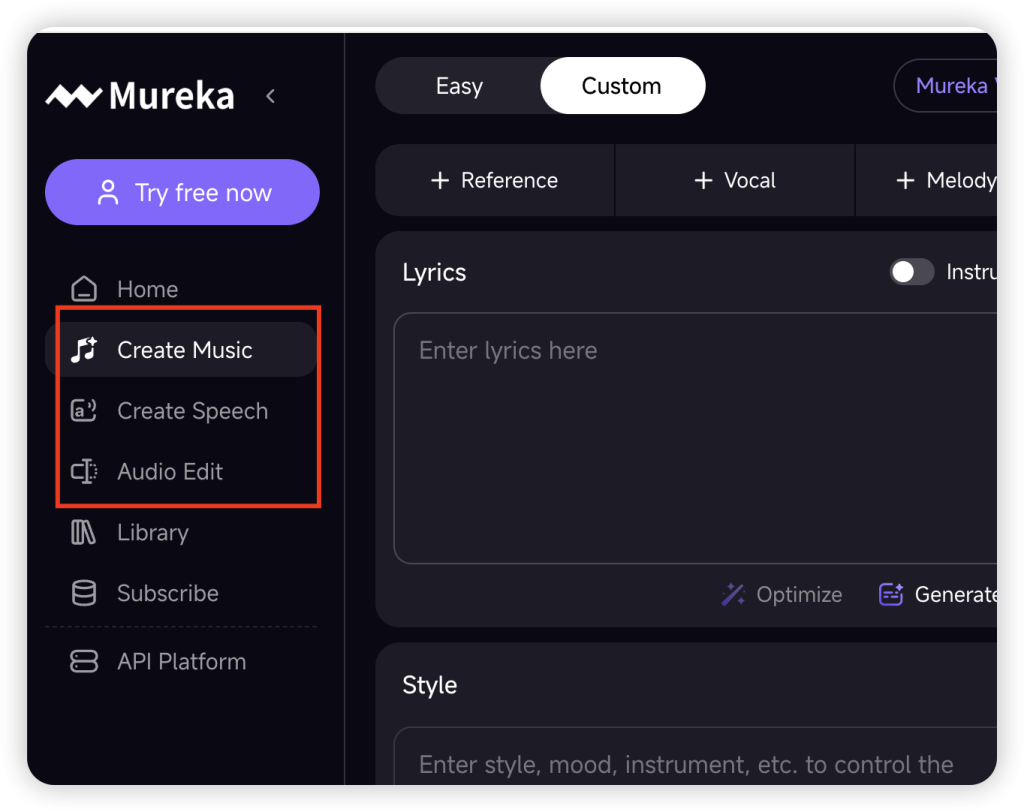
決定是否要從文字提示、輸入歌詞或使用風格參考來產生音樂。如果您只是在探索,可以從簡單的提示開始,例如「學習用的冷冽電子樂曲」,看看 AI 會產生什麼。.
步驟 3:輸入您的提示或歌詞
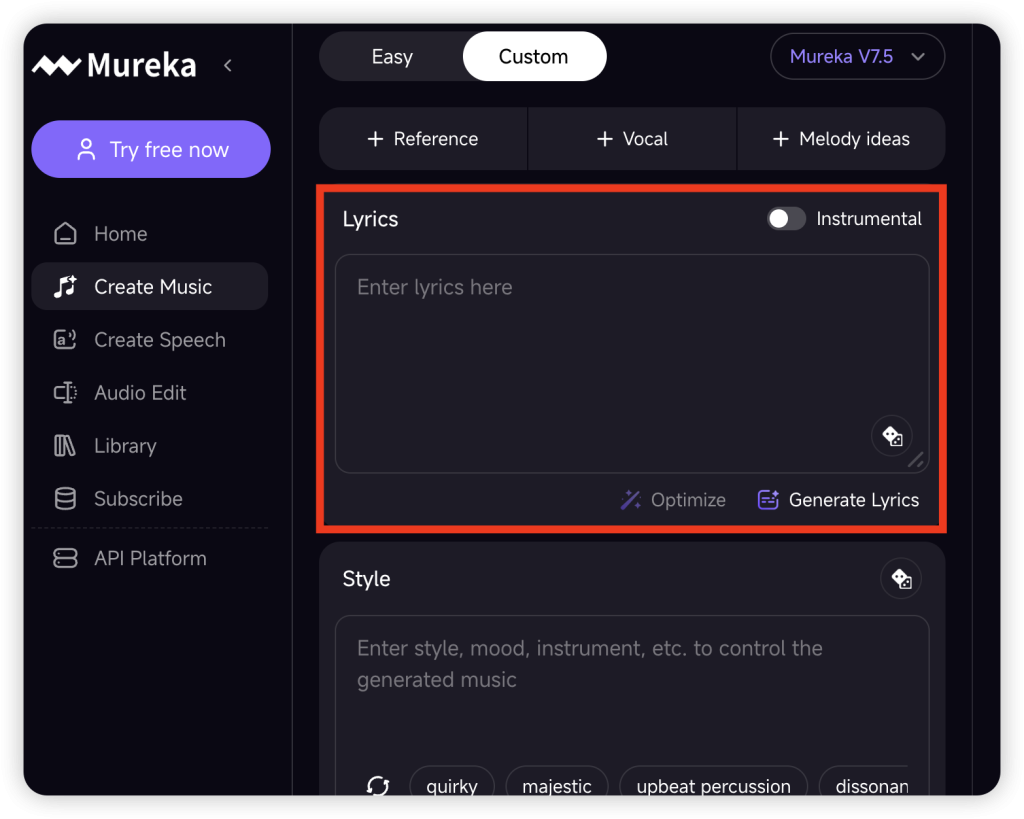
輸入您的描述或貼上您的歌詞。您可以隨意輸入具體或廣泛的內容。AI 很擅長詮釋模糊的提示,但更多的細節通常會產生更好的結果。例如,「帶有懷舊氣息的 80 年代歡快合成波 」會比 「有趣的歌曲 」給 AI 更明確的方向。“
步驟 4:自訂設定
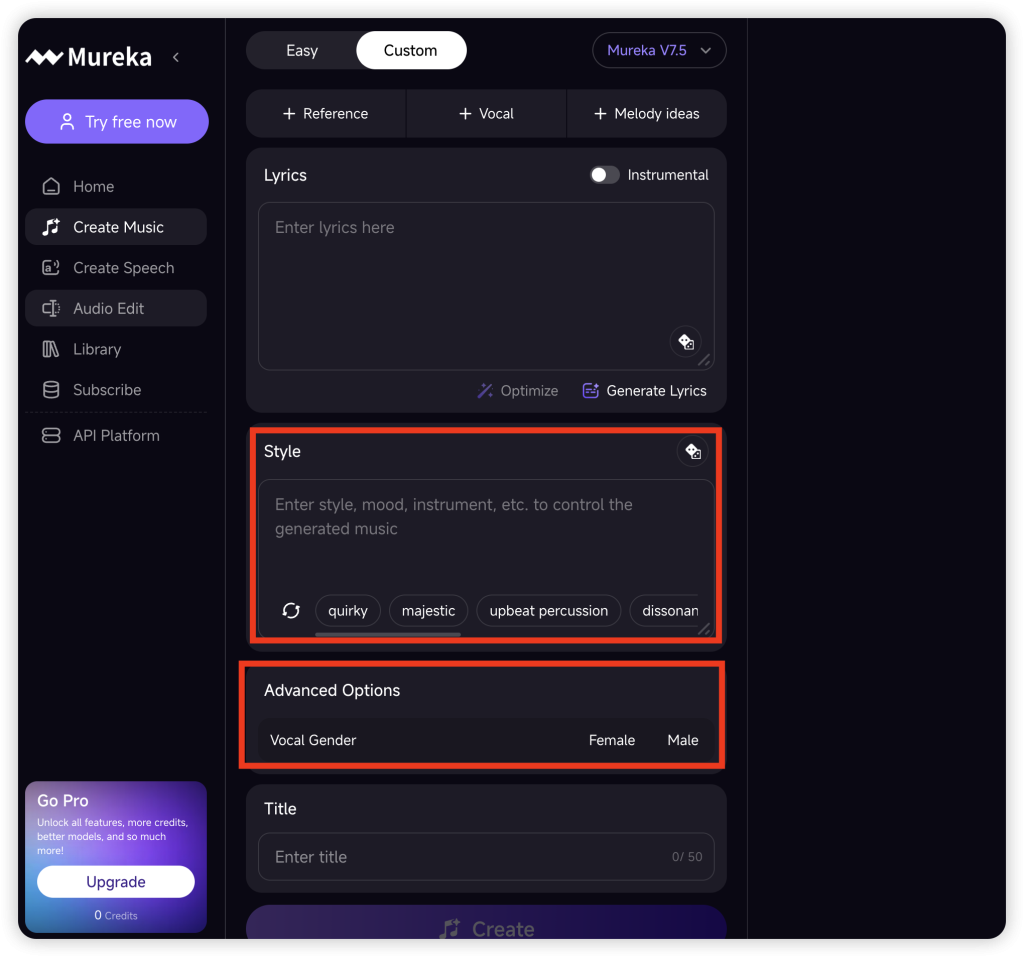
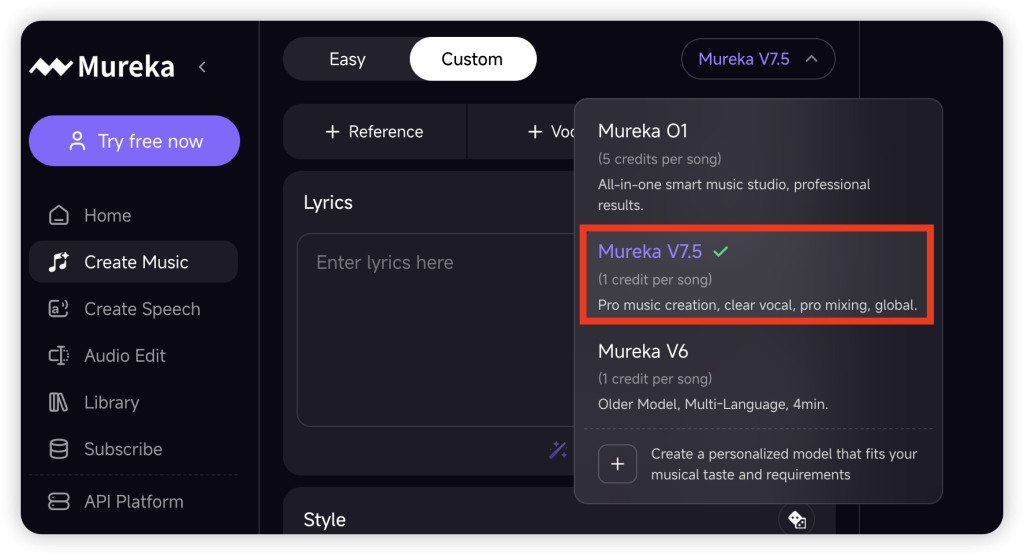
選擇您偏好的人聲風格,如果您有特定要求,可以調整節奏和音調,如果您想要引導 AI 的創作方向,可以上傳風格參考曲目。.
步驟 5:產生軌道
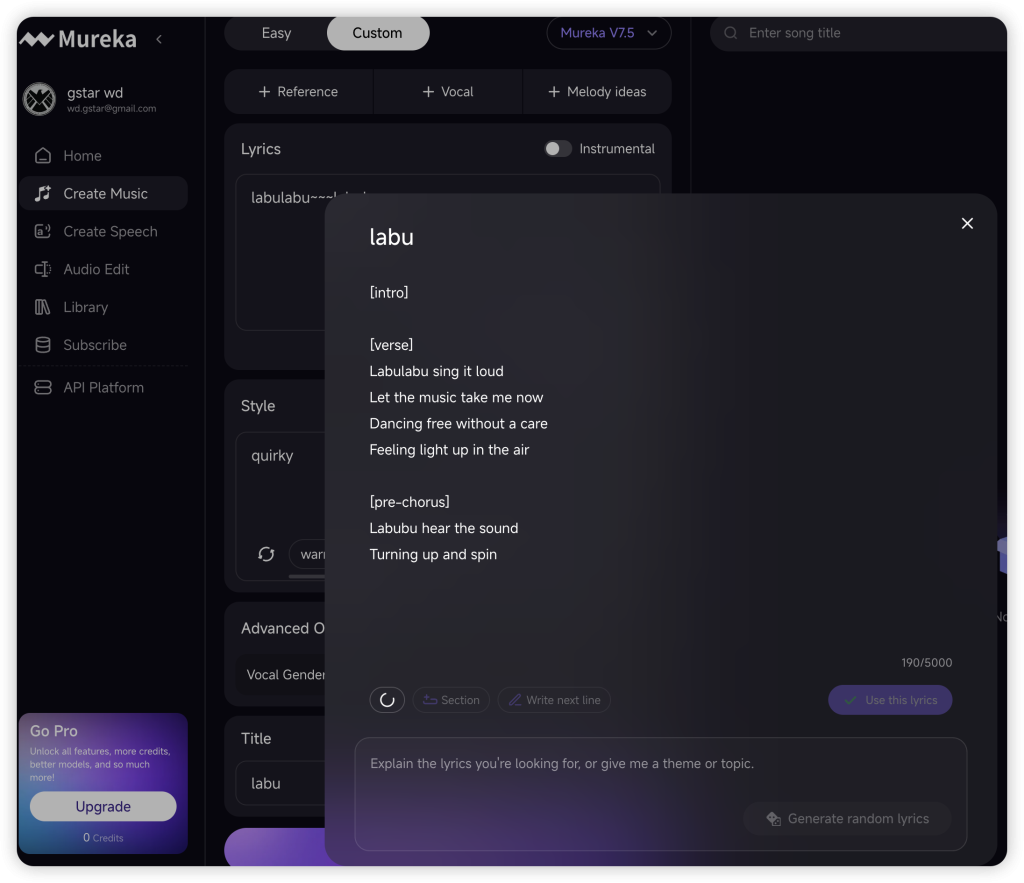
點選產生,然後等待。視伺服器負載和曲目複雜程度而定,這可能需要幾秒到幾分鐘的時間。AI 會在幕後進行大量繁重的工作,包括作曲、編曲、合成人聲和混音,因此等待時間可能會很短。.
步驟 6:檢閱與精進
聆聽輸出。如果不太正確,您可以重新生成部分、調整參數或調整您的提示。Mureka 的介面通常可以讓您快速迭代,所以不要害怕實驗。.
步驟 7:匯出您的音樂
對結果滿意後,輸出音軌。如果您打算做進一步編輯,可選擇完整混音(單一音訊檔案)或多音軌stems。下載,就大功告成了。.
製作一個簡單的音軌,整個過程只需 5 分鐘,如果您要深入自訂,則需更長時間。無論如何,這都只是傳統音樂製作所需時間的一小部分。.
Mureka AI 的實際應用
內容創作與社群媒體
對於 YouTub、TikToker、podcaster 和 Instagram 創作人來說,音樂是永恆的需求。您需要前奏、後奏、背景音軌和襯托情緒的配樂,而且需要獨一無二、免版稅和符合品牌的音樂。.
Mureka AI 可解決這個問題。與其在一般的音樂庫中篩選,或冒著版權被剝奪的風險,您可以針對每個內容產生自訂曲目。產品評論需要歡快的廣告歌?為紀錄片風格的視訊製作憂鬱的環境音軌?品牌介紹需要朗朗上口的鉤子?Mureka 可以在幾分鐘內完成。.
因為 音樂為 AI 產生且原創, 您無需擔心授權問題。您擁有輸出內容的所有權 (受平台條款約束),這表示您可以將它用於商業用途,無須支付額外費用。.
電影、遊戲和視頻背景音樂
獨立電影製作人和遊戲開發人員經常在緊縮預算的情況下運作,而聘請作曲家或授權專業音樂可能會非常昂貴。Mureka 在不犧牲品質的前提下,提供符合成本效益的替代方案。.
您可以產生符合特定場景的背景配樂,例如緊張、戲劇性、振奮、神秘的場景,並輸出多音軌主幹進行精確編輯。需要在 90 秒內逐漸加強強度的音軌?您可以引導 AI 創造出這樣的效果。.
對遊戲開發人員而言,能夠快速且經濟實惠地製作多種主題變奏(戰鬥音樂、探索音樂、選單音樂)是一大優勢。Mureka 的彈性與速度讓它成為時間緊迫、資源有限的專案的實用工具。.
個人音樂計畫及實驗
並非每個使用 Mureka 的人都是專業創作人。我們當中有些人只是想隨便玩玩,看看 AI 能做什麼,或是在沒有經過多年訓練的情況下,將個人的音樂想法實現出來。.
也許您一直想寫一首歌,但卻不會彈奏樂器。或許您是個愛好者,喜歡嘗試新的聲音。也許您只是覺得輸入幾句話就能得到一首完整製作好的音樂很酷。Mureka 讓這一切成為可能。.
它也是一個學習工具。透過產生曲目並分析 AI 所製作的曲目、歌曲結構、樂器選擇和旋律處理,您可以深入了解音樂作曲和製作。這是探索創造力和培養音樂聽覺的低風險方式。.
Mureka AI 定價與使用權
AI 音樂平台的定價結構可能各有不同,Mureka AI 通常會提供幾個層級,以滿足不同使用者的需求。.
大多數平台都以 免費層 或試用版,每月提供有限的點數或世代。這非常適合測試平台、產生幾首音軌,並決定是否適合您的工作流程。免費等級通常會有一些限制、較低的音訊品質、有水印的輸出,或是有限的高級功能使用權,例如語音複製。.
付費計劃 解鎖完整的功能組合:更高品質的匯出、無限或大幅增加的生成點數、進階自訂工具的存取權、多音軌匯出,以及商業使用權。定價一般分為按月或按年訂閱模式,按年計畫則提供折扣。.
對於專業人士和企業而言,可能有 企業或團隊計劃 具有額外的協作功能、優先支援和大量授權。.
在您承諾之前,我們建議您先查看 Mureka 目前的定價頁面(這些東西會變),並利用任何免費試用,以確保平台符合您的需求。請注意授權條款,特別是如果您打算將音樂用於商業用途,有些層級包含完整的商業權利,有些則可能有限制。.
限制與注意事項
Mureka AI 令人印象深刻,但並不完美。就像任何工具一樣,它也有一些限制,值得您在沉浸其中之前瞭解。.
創意細膩,情感深沉: 雖然 AI 可以 生成技術精湛的音樂, 但是,它並不總能捕捉到人類作曲家可能帶來的微妙情感細節。如果您的專案需要深具個人風格或高度表達力的配樂,您可能仍需要人性化的處理。.
不可预测性: 生成式 AI 可能會有點天馬行空。有時候,您第一次嘗試就會得到您所想的結果;有時候,您則需要多次反覆嘗試。輸出的品質和相關性也會有所不同,尤其是對於模糊或複雜的提示。.
道德與法律問題: AI 產生的音樂會引起有關原創、版權以及人類創造力角色的問題。如果您要使用語音克隆,就必須考慮到同意與潛在濫用的倫理問題。請務必確保您有權使用您上傳的任何語音樣本,並尊重服務條款。.
流派和風格的限制: 雖然 Mureka 支援廣泛的類型,但它在某些類型上的表現可能比其他類型更好。高度小眾化或實驗性的類型可能無法獲得最好的結果,原因很簡單,因為這些領域的訓練資料可能較不健全。.
音訊品質: AI 產生的音樂已有長足的進展,但發燒友和專業製作人可能會注意到人工音效或混音不一致的情況,尤其是在複雜的編曲中。對於廣播或高保真版本,您可能需要進行額外的後製工作。.
這些不是破壞交易的因素,但值得牢記。Mureka 是一個強大的工具,而不是魔術棒。當搭配明確的創意方向和現實的期望時,效果最佳。.
Mureka AI 與其他替代產品的比較:如何比較
Mureka AI 並不是 AI 音樂生成領域的唯一玩家。. Suno AI 等平台, AIVA、Soundraw、Boomy 和 Amper Music 提供類似的功能,各有各的優點和取捨。.
Suno AI 以其令人印象深刻的人聲生成和易用性而聞名,使其成為基於歌詞的歌曲創作的有力競爭者。它深受想要快速、朗朗上口曲目的休閒使用者和內容製作人的喜愛。.
AIVA 更專注於器樂作曲,通常受到需要管弦樂或電影配樂的電影製作人和遊戲開發人員的喜愛。它提供深度自訂功能,但學習曲線較陡。.
聲音低沉 它們強調速度和簡易性,具有拖放介面和預設樣式。它們非常適合初學者,但可能缺乏進階使用者想要的微調控制。.
那麼 Mureka 的優勢何在?我們認為它在易用性和先進功能之間取得了平衡。它對於初學者來說相當容易上手,但對於專業人士來說,它提供了客製化和多音軌匯出選項。語音克隆和風格參考功能尤其強大,讓想要對最終輸出進行更多控制的製作人更有優勢。.
話雖如此,最佳的平台取決於您的特定需求。如果您主要是製作器樂背景音樂,AIVA 可能會比較適合。如果您想要最快、最簡單的介面,Boomy 或 Soundraw 也可以。但如果要一個能同時處理人聲與器樂的全面工具,Mureka 則是一個可靠的選擇。.
總結
Mureka AI 代表著無障礙音樂創作的一大躍進。它不會取代人類音樂家、作曲家或製作人,但也不需要。它所做的是將音樂製作民主化,將強大的創作工具交到人們手中,否則他們可能永遠無法使用這些工具。.
對於內容創造者而言,它是一個實用的解決方案,可以滿足對原創音樂永無止盡的需求。對於獨立藝術家而言,它是能激發創意、加速工作流程的合作夥伴。對於業餘愛好者和實驗者而言,它是一個遊樂場,讓您無需經過多年的訓練,即可將音樂想法付諸實行。.
我們探討了 Mureka 是什麼、它如何運作、它的突出功能,以及它在實際創意工作流程中的定位。我們也誠實地說明了它的限制,以及它如何與其他產品相較。底線是什麼?如果您需要客製化音樂,但又沒有時間、預算或技能進行傳統製作,Mureka AI 值得一試。.
技術仍在演進中,我們期待像 Mureka 這樣的平台能更完善、更細緻、更靈活,更能捕捉讓音樂產生共鳴的微妙魔力。目前,它已經成為一個強大的工具,正在改變我們對音樂創作的想法。這是值得我們關注的。.
常見問題
什麼是 Mureka AI,它是如何運作的?
Mureka AI 是由人工智能驅動的音樂生成平台,可將文字提示和歌詞轉換為完整、可製作的音樂曲目。它使用在數百萬個音樂樣本上訓練出來的先進生成模型,在幾分鐘內創造出包含旋律、和聲、編曲和人聲的原創作品。.
Mureka AI 可以產生自訂人聲的歌曲嗎?
是的,Mureka AI 提供 AI 人聲自訂和聲音克隆功能。您可以從預設的聲音風格中進行選擇,或上傳聲音樣本以訓練 AI 複製該聲音風格,不需要錄音室或專業歌手,就能創造出表現力強、類似人聲的表演。.
Mureka 所產生的 AI 音樂是否可免版稅用於商業用途?
一般而言,使用 Mureka AI 創作的音樂為原創音樂,您擁有其成果,但需遵守平台的服務條款。付費計劃通常包含商業使用權,但您應在商業使用曲目前檢閱訂閱等級的特定授權條款。.
使用 Mureka AI 創作一首歌曲需要多久?
使用 Mureka AI 製作一首簡單的歌曲,最快只需要五分鐘。製作過程本身通常只需要幾秒到幾分鐘,視複雜度和伺服器負載而定,如果需要的話,還可以花額外的時間進行客製化和改良。.
您可以編輯 Mureka AI 產生的音樂中的個別樂器嗎?
是的,Mureka AI 提供多音軌幹線分離功能,可讓您將人聲、鼓聲、低音和旋律等個別元素輸出為獨立的音訊檔案。這可讓您在數位音訊工作站中進一步編輯和混音,以獲得更大的創意控制和更專業的後期製作。.
Mureka AI 與 Suno 或 AIVA 等其他 AI 音樂產生器有何差異?
Mureka AI 在易用性與先進功能之間取得平衡,提供強大的聲音克隆與風格參考功能。Suno 擅長於快速人聲音軌,AIVA 則專注於管弦樂作品,而 Mureka 則可透過多音軌匯出功能,全面控制人聲與樂器。.