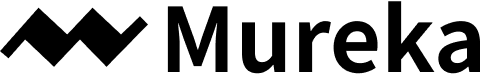Background Music Remover: Easily Isolate Vocals, Remove Background Audio, and Clean Music Tracks with AI
Stop fighting with your audio. Mureka AI’s background music remover intelligently separates vocals from any track, giving you the perfectly clear, professional sound you've been dreaming of. In seconds.Clean Your First Audio For Free
No credit card required.
Spend Less Time Editing. More Time Creating.
Reclaim Your Weekends
Stop wasting hours manually cutting, filtering, and fighting with complex software. What used to take you all night now takes less time than making a cup of coffee.
Salvage Any Recording
That perfect interview ruined by café music? That video clip with a distracting background track? Turn your folder of failed recordings into a goldmine of clean, usable content.
Sound Like a Pro, Instantly
Close the gap between your creative vision and your final product. Eliminate the audio anxiety and imposter syndrome that comes from sounding amateur. Publish every piece of content with total confidence.
“I had a career-making interview that I thought was completely ruined by background noise. I was devastated. On a whim, I tried MurekaAI, and it rescued the entire recording in less than two minutes. It didn’t just save my audio; it saved my entire passion project. I felt an incredible sense of relief and empowerment.”
— Alex D., Indie Podcaster
★★★★★ on the App Store | As featured in Podcaster’s Monthly
From Messy to Masterpiece in 3 Clicks.
You don’t need to be an audio engineer. Our AI does all the heavy lifting. If you can drag and drop a file, you can create studio-quality audio. See for yourself.
1. Drop Your Audio File
Simply drag your recording—MP3, WAV, MP4, any format—directly into our tool.
2. AI Works Its Magic
Our intelligent algorithm instantly identifies and separates the vocals from the background music and noise.
3. Download Your Clean Track
You get two separate tracks: one with just the crystal-clear voice, and one with just the background elements.
Get Your Perfect Vocal Track Now
Limited Time: Sign up today and get 50 bonus credits to use on your first month!
Frequently Asked Questions
Will this make my voice sound robotic or watery?
Not at all. Unlike traditional noise reduction tools that degrade your audio, our AI is trained to preserve the natural warmth and clarity of the human voice. It removes the noise without removing the soul.
What if I’m not a technical person?
Mureka AI was designed for you! There are no complicated settings or sliders. It’s a simple, intuitive, three-step process that anyone can master in under a minute.
Is it expensive? What if I want to cancel?
We have plans that fit a creator’s budget, starting at just $8/month. You can cancel your subscription at any time, no questions asked.
Ready to turn your “unusable” folder into your best content yet?
Stop letting bad audio hold your creativity hostage. Join thousands of creators who are saving time, eliminating frustration, and finally sounding the way they’ve always wanted.
Start Creating Fearlessly (It’s Free)
发布于 1760943374053
<div hidden aria-hidden="true">
Unwanted background music can ruin your perfect video or audio clip. This is a common frustration for many content creators. Luckily, there's a solution with advanced audio remover technology.
Advanced AI technology now allows you to easily remove background music from any recording using a background audio remover. These tools analyze audio and separate vocals from instrumentals automatically with high-quality results.
Content creators and musicians can now access professional audio editing tools. These innovative BGM remover solutions don't require technical expertise. They're user-friendly for everyone who wants to remove background music.
Modern music remover apps use smart algorithms to maintain high audio quality. You can extract clean vocals or create instrumental track versions effortlessly using an AI vocal remover.
AI-powered audio separation unlocks new creative possibilities for your projects. It works on YouTube videos and personal recordings alike, removing background music from videos with precision.
Professional-grade results are now achievable for creators at all skill levels. These background music remover tools make audio editing simpler than ever before.
Understanding Background Music Removal: Separate Vocals and Instrumental Components
Smart computer programs can now separate vocals from instrumentals using advanced AI algorithms. These systems analyze sound patterns in music files. They identify different audio elements within a single recording to isolate vocals effectively.
The vocal removal process studies frequency patterns and stereo positioning. AI programs examine sounds across left and right audio channels. They can isolate specific parts because vocals and instruments have different frequency ranges in audio and video files.
Human voices usually range from 85Hz to 8kHz. This makes it easier for software to spot singing when you want to remove vocals. The separation quality depends on the original recording mix and audio quality.
To remove vocals or create an instrumental track, AI examines the audio waveform. It finds patterns matching human speech versus musical instruments. Modern tools outperform older center-channel extraction methods for removing background music.
| Audio Component | Frequency Range | Stereo Position | Separation Difficulty |
|---|---|---|---|
| Lead Vocals | 85Hz - 8kHz | Center Channel | Easy |
| Background Vocals | 200Hz - 6kHz | Left/Right Spread | Moderate |
| Bass Guitar | 40Hz - 400Hz | Center/Mono | Hard |
| Drums | 60Hz - 15kHz | Full Stereo | Hard |
Knowing these basics helps you pick the right vocal remover tool. Clearer source audio files lead to better separation results. This applies to both vocals and instrumental parts when removing background music from videos.
Best AI-Powered Background Music Remover Tools for Professional Results
AI-powered tools have made professional audio separation easier using advanced background music remover technology. These solutions use machine learning to distinguish vocals from instruments with precision. Different tools cater to various user needs, from quick results to professional-grade quality.
The market offers simple one-click solutions and advanced platforms for removing background music. Each AI vocal remover has unique strengths. It's crucial to choose the right option for your projects.
Mureka AI Vocal Remover: One-Click Music Separation
Mureka combines user-friendly design with powerful artificial intelligence for vocal removal. Its neural networks have trained on millions of audio samples. This enables accurate vocal and instrumental separation using AI algorithms.
Users achieve professional results with just one click to remove background music. It's perfect for beginners and experienced creators alike. The platform handles various audio formats and maintains high-quality output when you upload your audio files.
No technical expertise is required to get excellent results from this intuitive background music remover online.
AudioCleaner: Remove Background Noise with Advanced AI Algorithms
AudioCleaner uses cutting-edge AI algorithms for background music removal and noise reduction. It excels at handling complex audio mixes across different music genres. The platform processes challenging tracks where vocals and instruments are heavily mixed.
Users can fine-tune their results with additional controls for optimal separation when they want to remove vocals from a song. The tool supports multiple file formats for batch processing when working with multiple audio files.
Free Online Vocal Remover Tools: Instant Audio Processing
Many free online vocal remover options offer instant audio processing for removing background music. These online vocal remover platforms use cloud-based AI for quick results. They don't require software downloads or account creation.
These tools may have limits on file size or processing time. However, they provide excellent value for basic projects. Most free platforms handle standard audio formats like MP3 and WAV well.
They deliver satisfactory results for karaoke creation or simple vocal isolation tasks when you want to remove background noise.
How to Remove Background Music from Audio and Video Files Step-by-Step
Removing background music from videos and audio files is now simple with AI tools. These background music remover tools offer professional results for creators of all skill levels. You can separate audio without expensive software or technical know-how.
Most platforms have easy-to-use interfaces that guide you through each step. The process usually takes just minutes, depending on your video file or audio track.
Upload Your Audio or Video File to the AI Tool
First, choose your source material and upload your audio or video file to your preferred platform. Many tools offer drag-and-drop functionality for easy uploading. Just drag your file into the designated area to remove background music.
The system checks your file details during upload. It looks at sample rate, bit depth, and channel setup. Common formats like MP3, MP4, and WAV are quickly recognized by the vocal remover.
Select Vocal Isolation and Instrumental Track Options
After uploading, pick your output preferences for vocal removal. You can choose vocal isolation, instrumental extraction, or both using the AI vocal remover. Some platforms offer more advanced options for removing background music from videos.
These may include sensitivity adjustments and frequency range selections. Some tools let you preview and fine-tune settings before final processing to remove vocals effectively.
Download Your Clean Audio Without Quality Loss
Once separation is done, click the download button to get your processed files. Good tools keep the original high-quality audio without quality loss. Your clean audio will sound as clear as the source after removing background music.
Most platforms offer various download formats. You can get isolated vocals and instrumental tracks separately. This gives you full control over your audio editing projects.
Supported File Formats: MP3, MP4, WAV, and AVI Compatibility
Background music remover technology supports many audio and video formats. Advanced AI tools work with popular file types on most devices. No need to convert files before processing them with the vocal remover online.
The software handles compressed and uncompressed formats easily. It works with MP3 files and professional WAV recordings. This broad support saves time and eliminates extra conversion steps when removing background music.
| Format Type | File Extensions | Quality Level | Best Use Cases |
|---|---|---|---|
| Compressed Audio | MP3, AAC, OGG | Good to Very Good | Web content, casual listening |
| Uncompressed Audio | WAV, FLAC | Excellent | Professional projects, mastering |
| Standard Video | MP4, AVI | Variable | Social media, presentations |
| High-Definition Video | MOV, MKV | Superior | Film production, broadcasting |
High-Quality MP3 and WAV Processing
Modern removal tools focus on MP3 and WAV formats for optimal vocal removal. MP3 files offer great compatibility across devices and platforms. AI detects bit rates and adjusts processing automatically when you want to remove background music.
WAV format delivers top audio quality for professional work. These files keep every detail of your original recording. The software maintains full dynamic range during separation using the background music remover.
Both formats support multiple sample rates from 44.1kHz to 192kHz. This keeps your audio's original characteristics. Professional musicians love the quality retention in WAV processing when they upload your audio files.
Remove Music from MP4 and AVI Files
Video support includes popular formats like MP4 and AVI for removing background music from videos. The software extracts audio directly from video files. No separate conversion steps are needed with the music remover.
MP4 files are the most common video format today. They work well with social media and editing software. AI processes music while keeping video quality intact when you want to remove vocals.
AVI support ensures compatibility with older files and professional editing systems. The software handles various codecs within AVI containers. Processed audio stays in sync with the original video recording timeline.
Popular Applications: Karaoke, Podcasts, and Video Editing Projects
Background music removal serves diverse creative needs across multiple industries using AI vocal remover technology. This technology transforms how content creators approach audio editing challenges. It's useful for karaoke enthusiasts and professional podcasters alike who want to remove background music.
Musicians use these tools to create custom backing tracks and instrumental versions. Video editor professionals rely on audio separation for precise soundtrack control. Social media creators avoid copyrighted music issues while maintaining engaging content.
Educational applications include language learning and music instruction. Teachers can demonstrate specific instrumental parts separately using the vocal remover. This approach helps students understand music better.
| Application | Primary Use | Target Users | Key Benefits |
|---|---|---|---|
| Karaoke Creation | Vocal removal | Entertainment venues | Custom track library |
| Podcast Production | Noise reduction | Content creators | Professional audio quality |
| Video Editing | Audio separation | Film professionals | Enhanced creative control |
| Music Education | Part isolation | Teachers and students | Improved learning outcomes |
Create Karaoke Tracks and Acapella Versions from Any Music
The karaoke industry thrives with AI-powered vocal removal technology. Users can create custom karaoke tracks without expensive licensing using a background music remover. This opens up new possibilities for music enthusiasts.
Musicians can extract clean acapella versions for practice and live performances. This tech enables remix projects and cover songs with professional-quality results. It's a game-changer for music creators who want to remove vocals from a song.
Home karaoke fans can build personalized song libraries quickly. Any music track can become a sing-along version in minutes using the online vocal remover. This makes karaoke more accessible and fun.
Clean Audio for Podcasts and Reduce Background Noise
Podcasts need clear audio for professional presentation. Background music removal helps eliminate unwanted music that interferes with spoken content. This ensures listeners can focus on the message using noise reduction technology.
Content creators use this video tool technology to remove background noise from recordings. The result is polished, broadcast-ready audio that engages listeners effectively. It's a must-have for serious podcasters who want cleaner audio output.
Professional podcasters save hours of manual editing time. Automated noise reduction ensures consistent audio quality across all episodes. This leads to a better listening experience overall when you remove noise from video content.
Pro Tips for Achieving Crystal-Clear Vocal Removal Results
AI vocal remover tools work best with optimized input files. Understanding the technology is key for effective background music removal. These strategies can help you create clean vocal tracks or remove unwanted background elements.
Proper preparation can turn average results into professional-quality output using the music remover. Smart processing choices help you work within the technology's strengths. This approach helps avoid common pitfalls when removing background music from videos.
Optimize Your Source Audio Quality Before Processing
High-quality source material gives the background music remover the best chance for success. Use uncompressed audio files when possible. MP3 compression can create artifacts that interfere with separation algorithms.
Stereo recordings produce better results than mono files for vocal removal. AI can analyze spatial positioning between vocals and instruments more effectively. Avoid compressed or low-bitrate files that may contain digital noise.
For video files, extract the audio track separately if issues arise. This method often gives cleaner results than processing the entire video file with the AI vocal remover.
Understanding AI Vocal Remover Limitations and Best Practices
AI systems have limitations you should know when you want to remove background music. Vocals with heavy effects may not separate cleanly from instrumentals. Songs with similar vocal and instrument frequencies are more challenging for the splitter technology.
Test different sensitivity settings if your tool offers them. Process shorter audio segments for better accuracy with complex arrangements. You can easily remove music from your video by combining multiple tools.
Some background elements may remain after processing with the background music remover. Click the download button only after you preview your results. Be ready for additional audio editing in professional applications requiring perfect isolation.
Easily Remove Background Music and Transform Your Audio Projects
AI technology now makes removing background music from audio or video files simple using advanced vocal remover tools. These tools offer professional-level music removal at your fingertips. You can enhance your audio projects without expensive software or technical skills.
Vocal removers create karaoke tracks or isolate vocals for remixing projects. Content creators use music removal tools to clean up their footage. Podcasters eliminate unwanted noise from their recordings with these systems that remove background noise effectively.
Instrumental AI splitter technology is advancing quickly with better algorithms. Updates bring better accuracy and faster processing. This progress helps independent artists access professional-grade audio separation tools.
Extracting clean instrumentals or isolated vocals opens up creative possibilities. Musicians can create backing tracks for performances using the background audio remover. Video editors can remove distracting background sounds from their projects.
Podcast producers can enhance their audio quality with precision using online services. Background music removal technology is becoming more user-friendly. These powerful solutions can elevate your next audio project to professional standards when you upload your audio or video content.
FAQ
What is an AI vocal remover and how does it work to remove background music?
AI vocal removers use smart technology to separate vocals from instrumentals and remove background music. They analyze sound patterns and frequencies to tell voices from instruments apart using advanced algorithms. These tools can isolate vocals between 85Hz and 8kHz, keeping audio quality intact when you want to remove vocals.
The AI algorithms examine the audio track and identify different audio elements. This allows the background music remover to separate the vocals from the instrumental track effectively.
Can I remove background music from video online free without downloading software?
Yes, free online vocal remover tools let you remove music from videos in your browser. They support video formats like MP4 and AVI for removing background music from videos. Just upload your audio or video file, choose settings, and download the clean file.
Most free platforms don't need a credit card and offer remover online functionality. They offer one-click processing for easy use when you want to remove background music.
What audio and video formats are supported by music remover tools?
Most AI vocal remover tools work with MP3, WAV, MP4, and AVI files for comprehensive audio and video processing. Audio formats like MP3, WAV, AAC, and FLAC give high-quality results. Video formats let you remove music straight from videos without conversion.
These background music remover tools keep original audio quality and support lossless processing. They support multiple bit rates and sample frequencies for best results when you upload your audio files.
How can I create karaoke tracks and acapella versions using vocal removal technology?
AI tools make karaoke tracks by removing background music and keeping instrumentals intact. For acapella creation, they isolate vocals and remove background music using advanced splitter technology. Upload your audio file and choose to remove vocals or create an instrumental track.
The AI vocal remover separates vocals from instrumentals effectively. This gives you professional-quality results for creative projects and lets you create an acapella from a song.
Can these tools remove background noise and clean audio for podcasts?
Yes, many AI tools can reduce background noise in podcasts and recordings using advanced noise reduction technology. They remove distracting music, ambient noise, or unwanted sounds from your audio files. These tools help clean up voice recordings and podcasts by removing noise from video content.
Using them can greatly improve your audio quality and provide cleaner audio output. Your content will sound more professional as a result of removing background music effectively.
What's the difference between free and premium background music remover services?
Free online vocal remover services offer basic removal without quality loss. They usually don't need credit card sign-ups and provide remover online functionality. However, they may have file size and processing time limits.
Premium AI vocal remover tools give better audio quality and faster processing speeds. They offer batch options and advanced features like comprehensive noise reduction. These are great for regular, high-quality audio needs when you want to remove background music professionally.
How do I easily remove background music from my videos step by step?
First, upload your audio or video file to the AI tool using the drag-and-drop interface. Most platforms support automatic detection and handle various video formats. Next, choose your options - remove vocals, create instrumentals, or isolate specific audio elements.
Finally, click the download button to get your processed file after you preview the results. This process maintains the original audio quality when removing background music from videos.
Can I remove music from videos while keeping other audio elements intact?
Yes, advanced AI vocal remover tools can remove music while keeping dialogue and sound effects using sophisticated audio separation. The smart algorithms can distinguish different audio elements apart. This allows you to remove unwanted background music without harming speech or other key sounds in your video recording.
The instrumental AI splitter technology can separate the vocals from other audio components effectively.
What are the best practices for achieving optimal results when I remove vocals from a song?
Use high-quality stereo recordings, not mono files for better vocal removal results. AI works better with clear spatial positioning between vocals and instrumentals. Avoid compressed or low-bitrate files that may cause issues with the background music remover.
Use uncompressed formats like WAV when possible and upload your audio files in the highest quality available. Ensure your source has clear separation between vocals and instruments. Some tools offer sensitivity adjustments for different music types when you want to remove background music.
Are there any limitations when using online services to separate vocals from instrumentals?
AI vocal remover tools work best with songs where vocals and instruments are clearly separated in the mix. Complex arrangements or heavily processed vocals may not separate as cleanly using the splitter technology. Free online vocal remover tools might have file size or processing time limits.
Premium background music remover services usually offer more flexibility and better results for removing background music from videos. The quality depends on the overlap between stems and the original audio quality of your upload.
Easily remove unwanted sounds with the Background Music Remover on Mureka.ai, your all-in-one AI music platform. Discover all AI music tools to compose, remix, and produce professional tracks. Transform your music using Mureka Create or refine your tracks in the AI music editor.